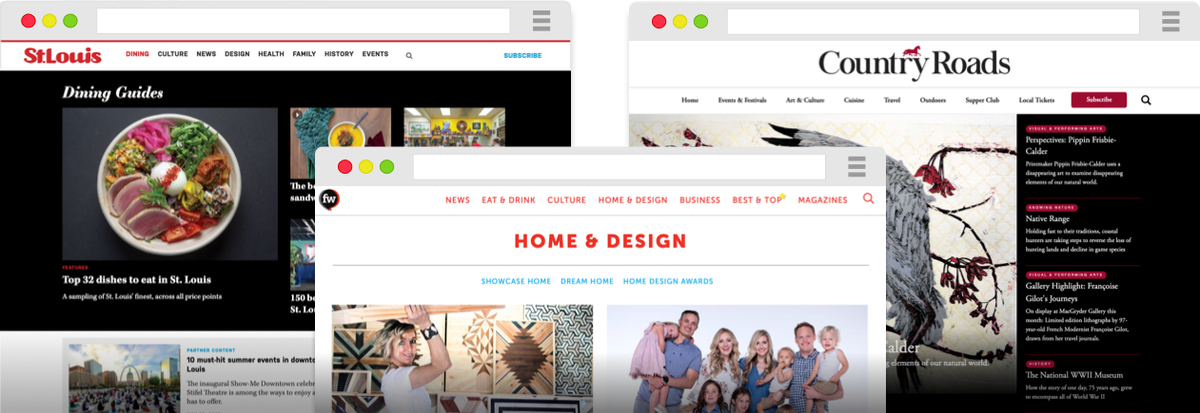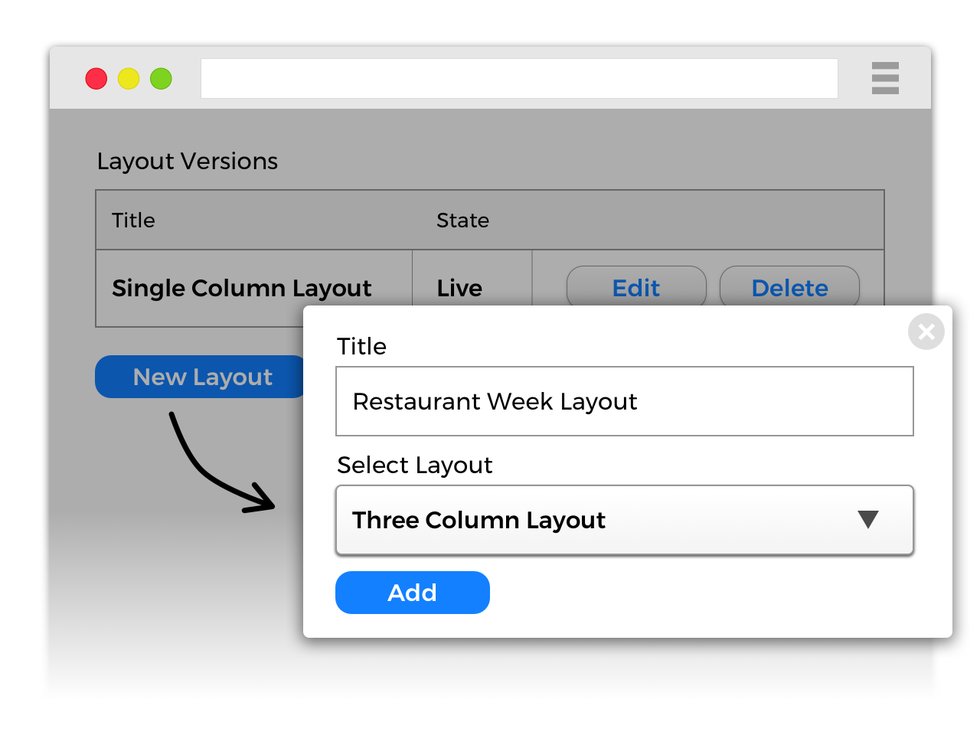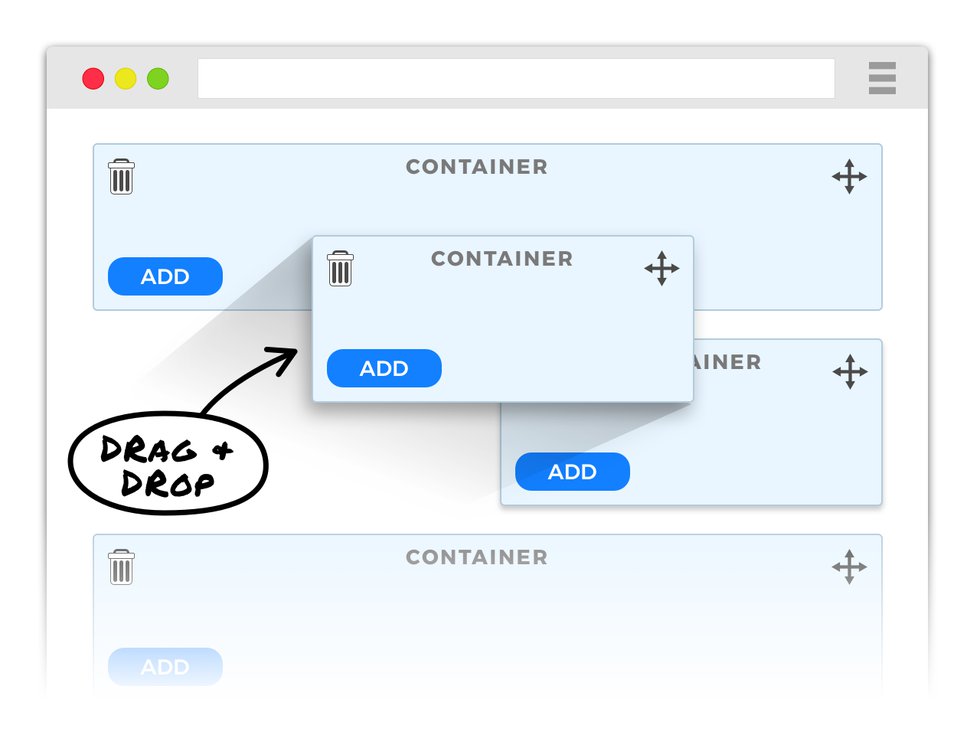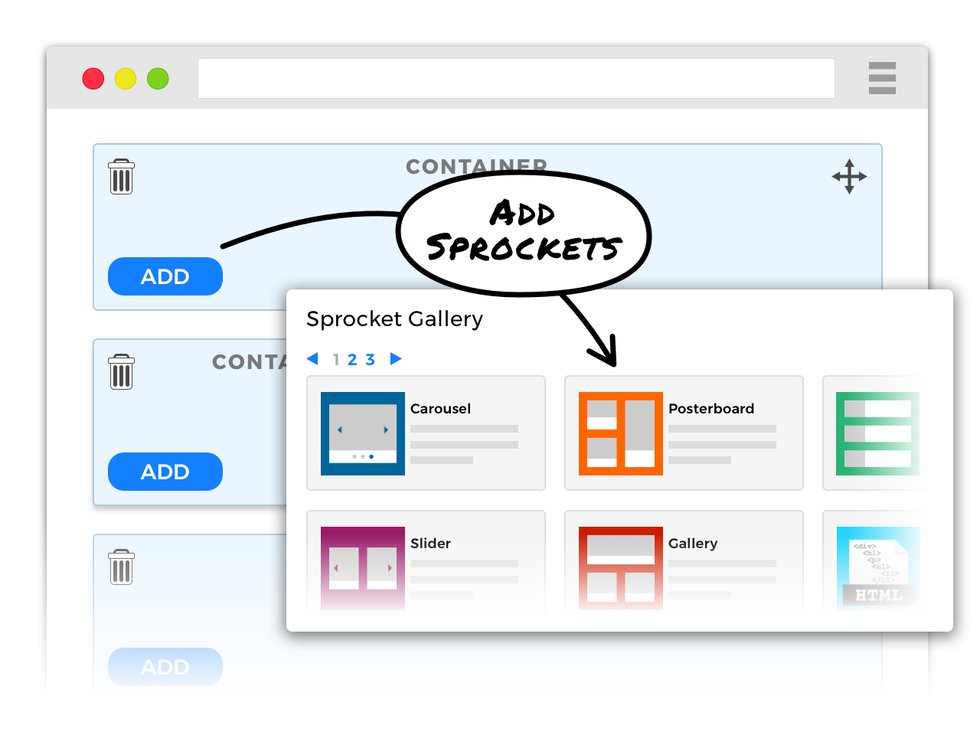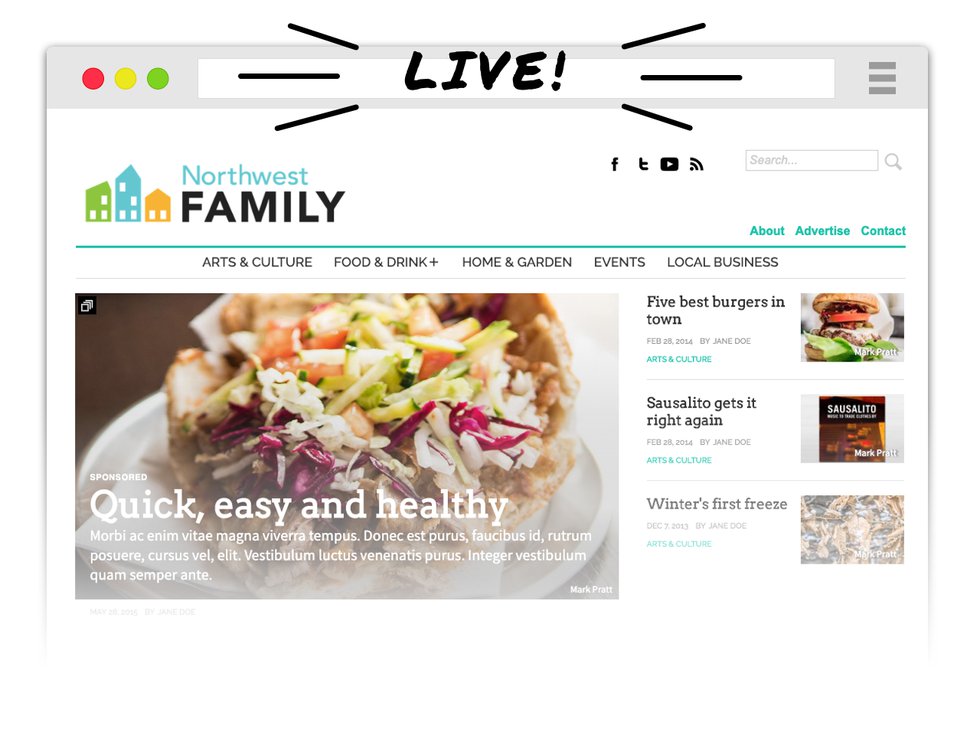1. Create a New Layout
Start with Metro Publisher’s section editor:
- Create a new layout, or choose an existing layout as a “template” to start from.
- Any layout can be re-used saving you time and maintaining consistency throughout your website.
- More...